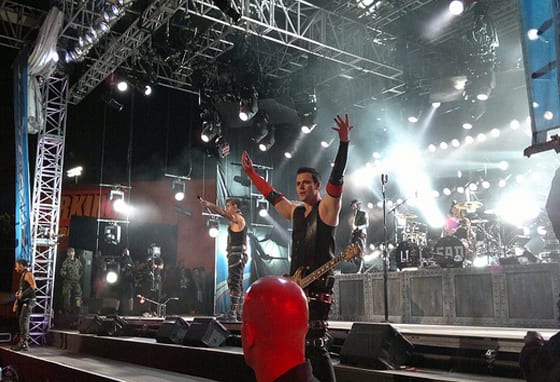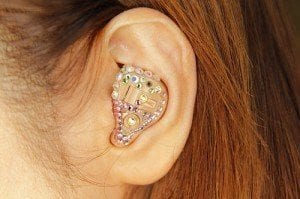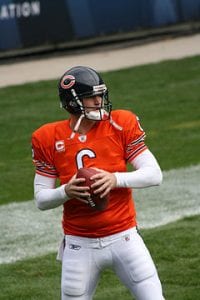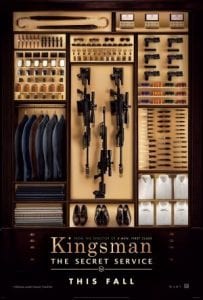Should you give CrashPlan a few bucks a month for peace of mind? Spoilers: Yes.
As cloud-based storage continues to dominate the way we use and save our files, more and more companies spring up offering automated backup services – and with them, peace of mind. Perhaps the most well-known service is Mozy, but we’ve taken CrashPlan for a spin over the last 6 weeks, and it definitely deserves your attention whether you’re a student needing a “set it and forget it” backup plan, or an entire family with multiple devices.
CrashPlan has a lot going for it, not least of which is its multiplatform support; you can use it for Windows, Mac or Linux. Beyond its availability is the service’s flexibility, enabling anyone from novices to power users to backup and restore an unlimited and customizable amount of data.
We tested the CrashPlan+ Family Unlimited plan, which costs $10 per month if you pay for one year upfront (or $12 month-to-month). Consider that this gives you unlimited cloud storage for up to 10 computers, and you begin to see the value. The service even lets you invite friends to backup their content to your computer. We found this feature especially useful for our parents, allowing them to use our beefy hard drive to quietly backup their laptop without worry. And since we can have CrashPlan subsequently backup their content in a separate set of files, there’s no mess to clean up.

We gave CrashPlan – and our internet pipes – a workout, leaving the software running 24/7. It didn’t miss a beat, backing up more than 50GB of music, documents, videos and photos to CrashPlan Central. Obviously your first backup can take days or weeks depending on your upload speeds.
Once your initial backup is complete, though, CrashPlan runs quietly in the background, monitoring any changes and uploading them accordingly. At that point, you can duplicate the backup to another computer, a USB drive, or restore the entire thing from the service’s web interface in the event of a PC meltdown.
To give you an idea of how we use the service, we created three different backup sets: one for our personal documents and photos, one for our music, and one to act as a real-time backup of other website projects. Then, we set the software to automatically send an email with backup alerts, and tweaked the actual backup settings to give us maximum horsepower when in front of our PC. You can tell CrashPlan that a user is “away” after, for example, 10 minutes of no activity. Then it takes full advantage of your CPU to enhance backup scanning and speeds. When you’re trying to game, browse or get work done, you can tell it to only use a certain percentage of your CPU. (Or you can just leave the default settings alone, as they’re configured for most users.)
What we love about CrashPlan is that it just works. So does Mozy, but CrashPlan offers more features at a lower cost (if you want an unlimited plan for just yourself, it’s only $3/month if paying yearly). The CrashPlan website has a good amount of documentation and help, and overall, it was a very seamless experience getting things up and running as well as restoring our data.
Personally, I’m happy to shell out $3 a month for peace of mind – especially unlimited peace of mind!
Find out more at www.CrashPlan.com