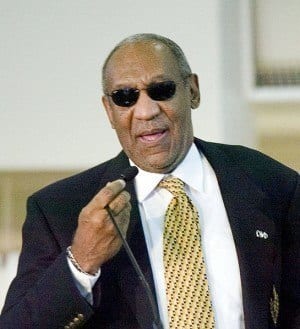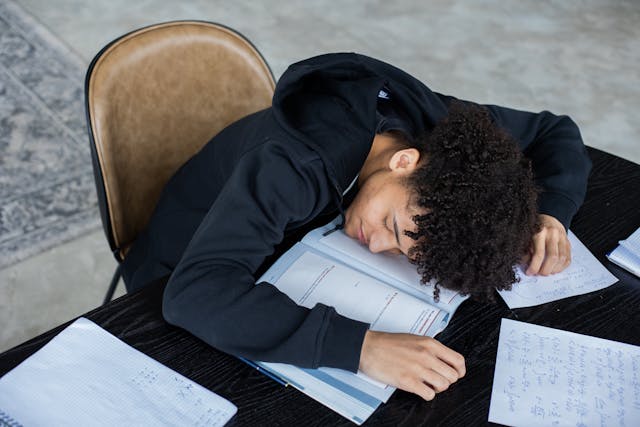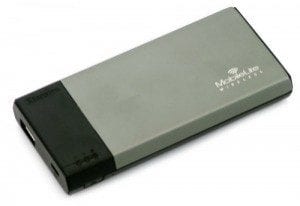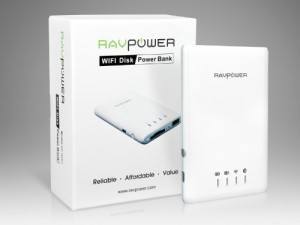
With the mobile battery industry seeing alarming growth, many companies are trying to put their best foot forward for a piece of the profit-pie. RAVPower is no exception, but the company who has literally taken their name from being reliable, affordable, and a value (RAV, get it?), is introducing piece of hardware that is just so much more than a mobile battery. By taking the idea that those who need a mobile battery are typically those who are away from home, RAVPower has included a Wi-Fi option that appeals to those who spend time away from their abode, allowing for that at-home feeling while out on the road. With an easy-to-use interface and a surprisingly robust internal battery, the RAVPower WiFi Disk wedges itself into this year’s “Must Have” gadget category.
The setup is a little wonky, particularly for those who aren’t already savvy with home networks and pairing devices. Granted, it’s becoming more common to work with networks as mobile devices — smartphones and tablets — continue their massive growth, but there are still a remarkable amount of people who would look at an IP address and say, “What’s that?” First, users are expected to download the AirStor app to their device, then from within the devices WiFi settings you’ll pair it with the RAVPower hardware, named RP-WD01 for its model number. Having a more obvious name would certainly help alleviate any confusion there, but it gets trickier. Once paired, inside the app users should see an option titled “Wi-Fi Disk” that you will use to login. In my case it was absent, forcing me to open a browser and enter the setup by accessing the device’s IP address. The manual included was certainly a help, but imagining someone with only a beginner’s knowledge of networking and it was easy to see where frustrations would crop up.

Once done with the setup though, it’s smooth sailing. The Wi-Fi Disk itself has two readable slots, one for an SD card, the other a USB slot. While neither is particularly fast, the USB slot is 2.0, data testing shows multiple files totaling 10MB transferred in about 3 seconds, while an individual file slightly larger than 2GB took slightly longer than 10 minutes. The interface of the app itself is pleasing though, putting access to your device or the WiFi Disk at the bottom, while options like Home, Settings, Manage, and other essentials are at the top. The important information, folder contents, lies in the middle. No extra information is included, primarily because no other information is needed; everything is presented in a simple way, while keeping the information you need accessible. Movies, pictures, and music can be accessed and played directly from the WiFi Disk, freeing up space on your device and allowing multiple access points in the event that you’re only allowed one device attached to the internet — a hotel, for example.

Finally, the internal battery also doubles as the option to recharge your mobile devices. The 3,000mAh is more than enough to recharge your favorite smartphone, but will be strained and drained if you’re intention is to keep a tablet powered. In an emergency situation the WiFi Disk can be used to add an additional 30-40% and still remain functional, but if you need more or you’ve got no access to a charging station any time soon, the WiFi Disk won’t quite meet your needs.
Retailing at $99.99, the WiFi Disk is a little overpriced, thankfully most retailers have it priced at far less, 50% less or more in most cases. And for a 3,000mAh mobile battery and Wi-Fi “hotspot” capable of up to five connections at once, a price of less than $50.00 is a deal you’d be a fool to pass on, tricky setup be damned.