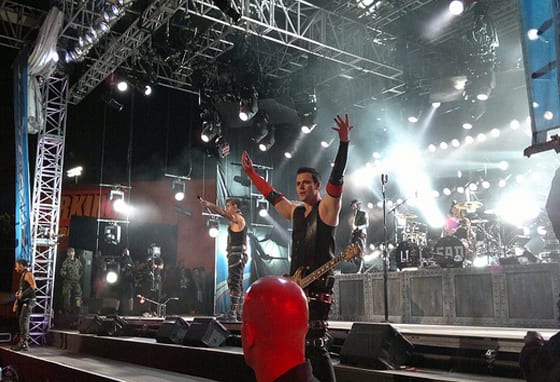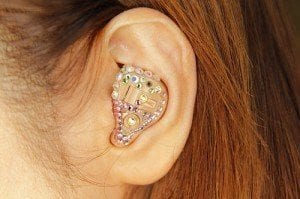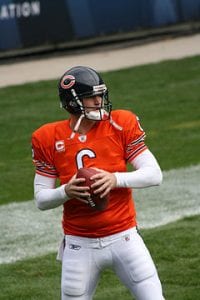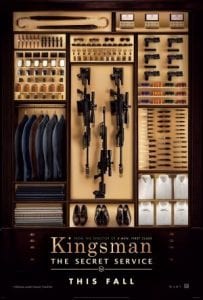Entertainment
Review: Stop Procrastinating might be the best Internet blocking software on the market
Editorial Staff
Stop Procrastinating will help you get that term paper done by keeping you from distractions
With things happening like “selfie” being placed in the Webster dictionary as a legitimate word, it is no secret that this is a generation that thrives on the Internet. If a social networking site goes down for more than two minutes, the world goes into a collective panic that is usually reserved for a life or death situation. The Internet has become an addiction, but thankfully there are sites like Stop Procrastinating that acts as our sober counselor to help us kick the habit of constantly checking BuzzFeed for the latest quiz, when we have a 10 page paper due the next morning that counts for half of our Psychology 201 grade.
Available on Mac and Windows, Webtrate keeps it simple, yet effective. After installation, a blue screen appears that poses the question, “How long do you want to concentrate without access to the web?” You have the option to be without distractions from the internet from 1 minute to the longest option of 23 hours and 59 minutes, which to most people is like a decade without having access to the Internet.
Stop Procrastinating then gives you three options. The first option is for the person who isn’t quite a web junkie, but thinks they have some sort of self-control. This option allows you to pick a time that you will be without Internet, however if you restart your computer during the time you have allotted yourself, you will be able to access the Internet again once it turns back on.
Option 2 is for those of us who swear we are going to do our paper, but end up staring at kitten videos for 2 hours. Even if you restart your computer during Option 2, you will not be able to access the Internet until the time allotted is over. So if you pick the 23 hour and 59 minute option, then realize you can’t resist the urge to go on Youtube, then you are out of luck.
Option 3 is for those who would need the Internet for research, but would block certain sites that would cause you to be distracted. For instance, you could put Facebook, Twitter and Youtube on the “blacklist” if these are your vices, and leave everything else unblocked to do research. For testing purposes (and probably because I’m not ready to kick the habit), I set the time to ten minutes, and promptly attempted to go on Facebook. The browser was unable to connect, this making Stop Procrastinating a success.
After the time is up a blue box appears that asks if I “achieved my work goals today” and to give myself a star rating. That way if you didn’t achieve your goals, it totally makes you feel like a terrible person, which is a really nice touch added to help truly motivate you to get your work done! After you click NEXT, another box appears that is a calendar of how much you were able to achieve.
I decided to choose Option 2, but to block certain sites in the “blacklist” and this also proved to be effective. All in all Stop Procrastinating, is probably the best Internet blocking software out there. The installation process is quick and painless, it lets you keep track of all of the work that you are completing and lets you rate yourself to help motivate progress. The design is very simple, but this is probably best because a complicated design might trigger desires to surf the web. For those who need discipline from the Internet (nearly everyone), Stop Procrastinating is a stellar option!