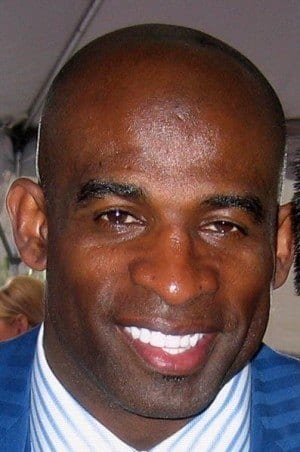Campus Living, Life on Campus
Repurpose, Recycle, or Donate? Handling Old Tech Post-Digital Detox
Editorial Staff

Taking a break from screens is essential for clearing your mind and cutting back on digital clutter especially as a college student. It makes you feel refreshed and more in control of your tech use. However, more often than never, after streamlining your devices, you’re left with a pile of outdated gadgets, wondering what to do with them.
Do you throw them away, donate them, or try to find another use for them? It’s a common dilemma, but we’re here to help you find the best solution. In this guide, we’ll walk you through different ways to handle old tech so you can clear out your space while making the most responsible choice.
Repurpose Your Old Devices: Give Them a New Life
Instead of tossing out your old devices, think of creative ways to repurpose them. An old smartphone can become a dedicated security camera for your home at college, allowing you to monitor rooms or outdoor spaces through apps like Alfred.
If you are a homeowner and have a tablet, turn it into a smart home hub, controlling your lights, thermostat, and other smart devices from one central screen. For those who enjoy gardening, you can transform an old tablet into a digital greenhouse assistant by using it to monitor weather conditions, set reminders for watering, or track plant growth.
An old Macbook can be turned into a home media server, letting you stream movies or music throughout your house. Repurposing your tech can be both fun and practical, extending its usefulness.
Donate to a Good Cause: Pass on Functioning Devices
Donating your old devices is a fantastic way to give back to your community. Many schools, charities, and nonprofits need functioning iPhones, iPads, or MacBooks to support their educational or outreach programs. Your device could provide access to technology for those who may not otherwise afford it.
However, before you donate your Apple products, it’s crucial to erase your personal data. This is where Erase Assistant on Mac comes in. It securely wipes your device’s personal information, including files, passwords, and sensitive data. In fact, you can read this article to learn more about Erase Assistant or if you are facing any issues related to this tool.
After clearing your device, you can donate it with confidence, knowing your private information is fully protected while giving your tech a second life.
Recycle Responsibly: Keep E-Waste Out of Landfills
Recycling is a responsible next step if repurposing isn’t for you or if the devices are too outdated. E-waste, or electronic waste, contains harmful materials like lead, mercury, and cadmium, which can be damaging to the environment if not disposed of properly.
As a matter of fact, in 2022, the world produced 62 million tonnes of electronic waste (e-waste), roughly equal to the combined weight of 107,000 of the largest passenger planes. This marks a substantial rise from 2010 when global e-waste totaled 33.8 million tonnes.
Fortunately, many recycling centers specialize in electronic waste, ensuring your old devices are broken down safely and any reusable materials are recovered. Check with local e-waste recycling programs or big-box retailers, many of which offer drop-off services for old electronics.
Brands like Apple, Best Buy, and Staples provide recycling programs for electronics, often free of charge. By recycling, you help reduce environmental impact and ensure the valuable materials in your gadgets get reused instead of ending up in a landfill.
Sell or Trade-In for Value: Get Some Cash Back
If you’re looking to get some value back from your old tech, selling or trading it in is an excellent option. Many retailers and online platforms offer trade-in programs where you can exchange your old device for store credit or even cash. Apple, Amazon, and Best Buy all have trade-in programs that provide a convenient way to get some return on your investment. As a student, who wouldn’t appreciate the idea of having some extra cash?
If your tech is still in good condition, you can also sell it directly through online marketplaces like eBay, Facebook Marketplace, or Craigslist. Just make sure to list it with detailed descriptions and good photos to attract potential buyers.
Selling or trading in your old tech helps you make some money while ensuring the device gets reused by someone else. But again, make sure to delete everything to protect your data and privacy. It’s a win-win for your wallet and for reducing tech waste.
To Sum It All Up
Remember, a digital detox is about finding a healthy balance with technology. Whether you choose to repurpose, recycle, donate, or sell, there are plenty of responsible ways to deal with outdated gadgets. And once you’ve responsibly handled your old tech, focus on using your remaining devices mindfully. Set boundaries, prioritize real-life interactions, and enjoy the freedom that comes with a less cluttered digital life.
SEE ALSO: College Student Housing: Should I Live On or Off Campus?