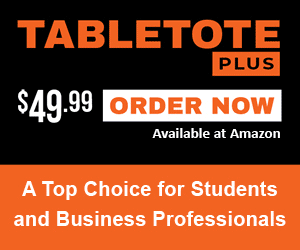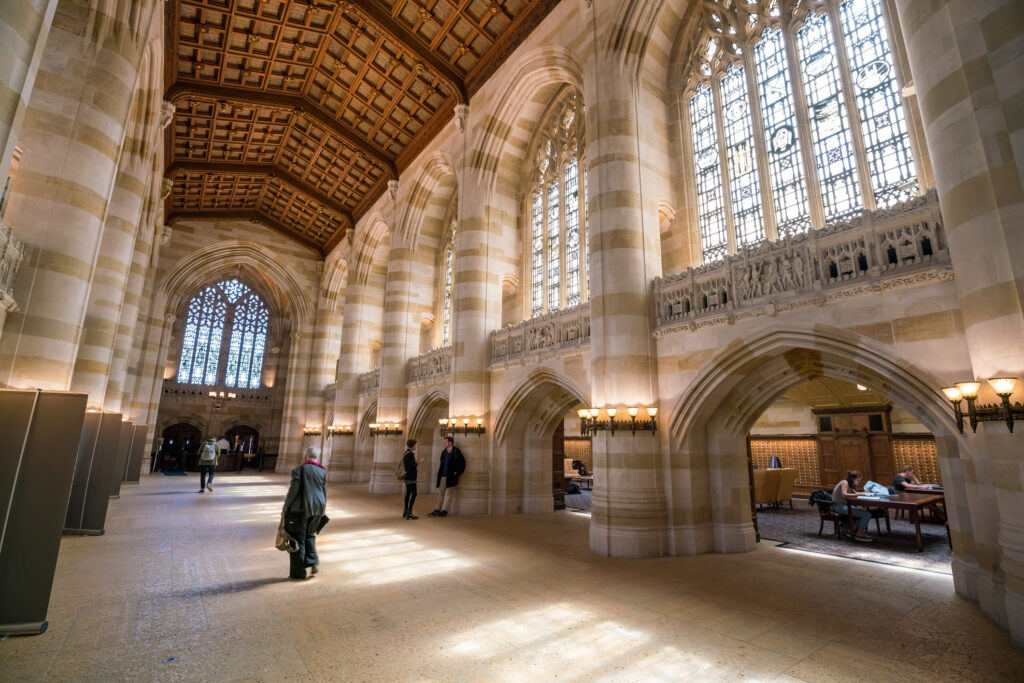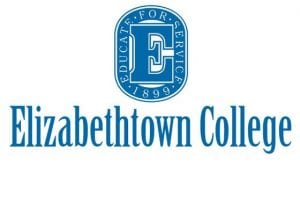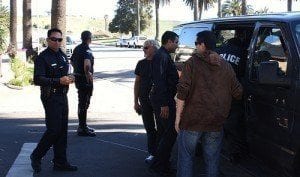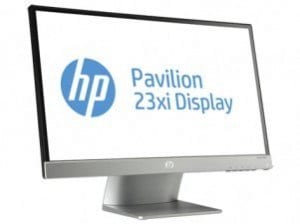
Seen, but not heard
Our digital world has turned our PC’s into our primary source of entertainment. No longer are we tied to televisions, with the massive success of Netflix, Hulu, Flixster or whatever other portal you use to consume video, there is one thing we have in common: we’re staring at our monitors longer than ever before. It only makes sense then, that something we spend so much time with should be high quality. The problem, of course, is cost. Surprisingly, there is an option that melds high definition video with affordability. The HP Pavilion 23xi LED backlit monitor is that option; taking advantage of impressive contrast and brilliant resolution, HP delivers an impressive option that doesn’t break the bank.
The most important aspect of any monitor is the the projected image, i.e. “how it looks.” For those spending $229.99 on a monitor, the MSRP of the HP Pavilion 23xi, there’s an expectation of beautiful, vivid images being displayed. The contrast ratio is 10,000,000:1 — that’s ten million to one. The result is crisp, clean looking blacks, important as an offset to allow the coloring to be as bright as can be. Using ‘in-plane switching, or IPS, the monitor presents fast response times and maintains it’s picture when viewed at an angle. Typically, LCD monitors allow an angle of view around 44 degrees, with the 23xi the angle of view is increased to 178 degrees horizontally and vertically. Resolution is also important, and the 1920×1080 delivered here is common for most HD monitors. While it doesn’t present any new or interesting resolution options, what’s presented is average for the industry. Adjustable controls are also available, allowing users to modify brightness, color, contrast, and a slew of other options to create a precise, custom experience detailed specifically for the user.

Another important aspect is how you intend on using the monitor. Unfortunately, the number of inputs available on the monitor is limited, allowing VGA, DVI-D, HDMI, and HDCP support. Without additional HDMI ports, fastly becoming commonplace for HD transmission, users will have to connect and reconnect cables if they choose to use multiple devices on the monitor. It’s a shame too, because the picture is brilliant enough that attaching a cable box or game console to it will certainly enhance your experience, but you’ll have to weigh the nuisance of constant cable-swapping versus your own visual experience.
An oft-ignored detail when shopping for monitors is the engineering design, meaning you may get your purchase home only to find that it’s too big for the space you selected for it. With a 23” diagonal screen, you’ll be surprised to hear that the viewable portion extends nearly to the edges in each direction, reducing the “dead space” that typically takes up extra room on your desk. While it measures nearly 16” tall and 23.5” wide, the overall weight is astounding at less than eight pounds. So if you decide to use the monitor for multiple devices, know that it will be a pain to constantly swap cables, but it won’t be a physical pain.

The 23” diagonal screen, HD picture and bright colors make this monitor an easy choice when shopping for quality. Low-power use (even when not in sleep mode) and “arsenic free” glass allows HP to present a greener alternative to most monitors. The biggest drawback is the absence of speakers, forcing users to rely on their own resources to satisfy their audio needs. Granted, the inclusion of speakers would weight, cost and power consumption, but it creates an issue for consumers looking for that “one-stop shop”. Despite that, the picture is magnificent and will impress you from the moment it’s installed.