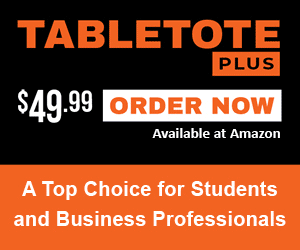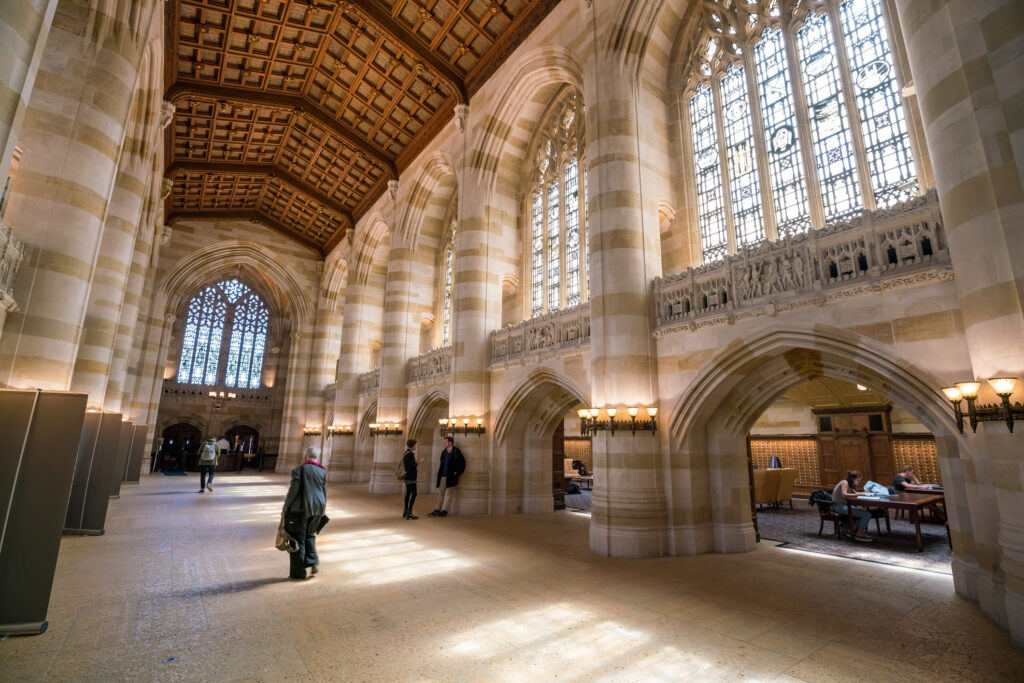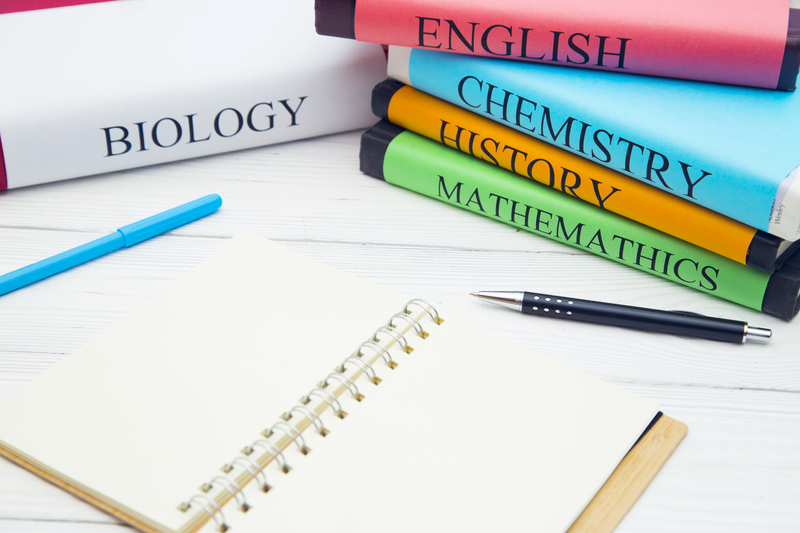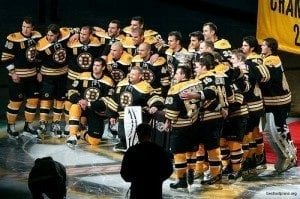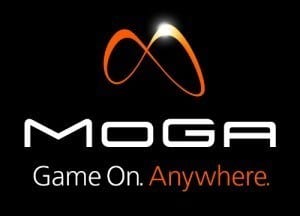
Mobile gaming goes hardcore
Tablet and mobile gaming has historically been something that’s reserved for those who are on the go or looking to kill a little time while sitting on the toilet. It’s a disgusting reality, but it’s true. While sitting in a doctor’s office waiting room, avoiding eye contact while on public transportation, or during any other part of your day when you have some, but little, time to waste. Games like Angry Birds or Candy Crush Saga, while fun, lack the depth of story that hardcore gamers desire, mostly because the controls are limited to touch and nobody wants to commit to a directional pad or face buttons on a touch screen. Granted, it can be done, but for those looking for a genuine experience, it’s uncomfortable. That’s why PowerA created the MOGA Pro Controller, to give players a hardware option that feels comfortable. The fact that it has an impressive stable of compatible games is certainly a bonus.
Designed in the image of the Xbox 360 controller, arguably the most ergonomic available, the MOGA Pro controller connects to your favorite Android smartphone or tablet via bluetooth. For your smartphone the MOGA’s arm extends to attach it directly, turning the controller into a portable handheld device. For tablets, a stand is included in the packaging to ensure you’re not stuck staring straight down at your table and you enjoy a more genuine gaming experience. Unfortunately, a tablet-to-television cable is not included, though it can be purchased fairly cheaply via your favorite technology outlet — still, putting it in the box would make this an exponentially more impressive bundle.

As mentioned, the MOGA Pro controller is designed to mimic that of the Xbox 360, featuring two full triggers and two ½ triggers, sometimes referred to as bumper or shoulder button. With four face buttons, A, B, X, & Y, two thumbsticks, and a directional pad, the controller is actually quite light. That’s partially due to the lack of a swappable battery; it relies on a micro-USB connection to recharge. The grips, where your palms rest, a made of a plastic-like rubber and are designed to ensure no slipping occurs; when you play for long sessions, hands can sweat after all. Unfortunately, the rubberized grips are hard rubber, not soft, which can be just a slippery as basic plastic.

The biggest obstacle for the controller is that not all Android games are compatible. Once you install the MOGA Pivot app, you’ll find a stable of about 75 games that you can use to enhance your experience. Despite this being a fraction of a fraction of the overall games available, games from every genre including shooters to racing and even pinball are available.Speaking with the PowerA development team at PAX East, it was explained that in the beginning with the MOGA Pocket controller, a product far inferior to this iteration, PowerA was left trying to reach out to developers who would make their game compatible with the device. Since it has attained some success though, developers have started approaching PowerA for an opportunity to have their game featured on the Pivot app.

Though tablets and smartphones have a long way to go to match the power of consoles like the Xbox 360 and the Playstation 3, the interest in gaming on them will increase tenfold as more and more MOGA Pro Controllers make their way into the wild. Ergonomic, comfortable, and familiar to gamers, the controller will take your mobile gaming experience and transform it from something you do to pass the time to something you seek out. This little piece of hardware may even transform your phone or tablet into your primary gaming medium.
The MOGA Pro Controller retails for $49.99 and can be ordered at MOGAAnywhere.com