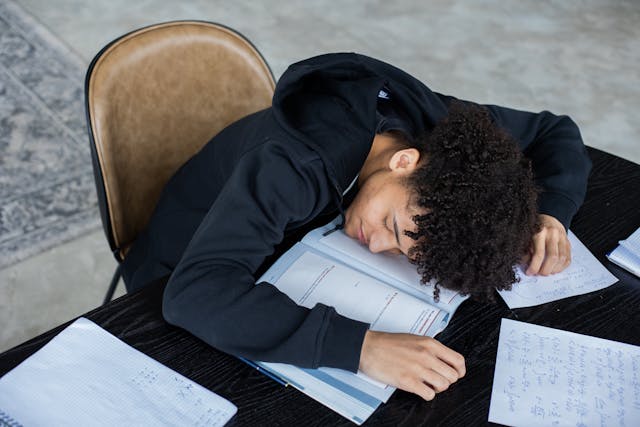Attractive in both design and price, HP’s Mini has finally sold us on netbooks
Tablets and smart phones may be invading retail shelves and consuming the thoughts of gadget geeks, but they aren’t exactly practical when it comes to taking notes (or stealthily chatting on Facebook during class). They may be the new hot trends, but there’s still the need for the good old-fashioned keyboard. Enter the HP mini 210-2000. If netbooks are going extinct, no one told HP.
One of the first things we noticed about this HP mini was the sleek design. Small, light (under 3 lbs) and compact, it exemplifies the idea of a netbook. The silver edges are clean and the crimson red design has a matte finish, giving it a very modern look. That same finish is present on both the top and bottom, which makes the entire unit pretty attractive from any angle. In a thoughtful design decision, HP has implemented a simple latch system inside the battery compartment, allowing accessibility to the RAM modules. This makes the process of upgrading memory a snap. No tools, headaches, or guesswork are required.

In our experience, the deal-breaker with netbooks has always been the keyboard. The majority of them seem to sacrifice usability for compact size and the result is always the same: confused digits and a mountain of typos. The HP Mini-210, however, sports a 93 percent full-size island keyboard with soft, quiet keys. It’s an easy transfer for someone used to a regular desktop or laptop, and in all honesty, it has been the catalyst for this writer to switch to netbooks.
Just below the keyboard, however, lies the multi touch touchpad, and it was the main complaint of our two testers. The section of the pad where the mouse buttons are located is streamlined into the surface itself, making the two difficult to distinguish by touch alone. If your finger moves slightly when you’re trying to click, the pointer can and will go careening wildly across the screen. You’ll eventually grow accustomed to it, but proper initial use will take a very concentrated effort.
Perhaps the biggest selling point for this netbook – and indeed what makes it ideal for college life- is the outstanding battery life. Insert your own adjective for “phenomenal” here; it will still apply. We wanted to punish the 6-cell battery, and instead it practically mocked us. With a full charge, we switched on the WiFi, cranked up the volume, increased the brightness to full capacity, and set a high-definition movie to play – on repeat – from the 250GB hard drive. It lasted a staggering five and a half hours before giving up the ghost. During normal day-to-day usage it provides around eight hours of battery life, and running idle, the battery will stand strong for 10 full hours. The most shocking realization? The device had barely warmed up. Needless to say, we were very impressed by its performance.
The LED display is also stellar, boasting a vivid 1366×768 resolution. It’s a refreshing change from the standard 1024×600 shipping in most netbooks. Images look sharp, web text is a joy to read, and there’s a nice range to the brightness settings. The lack of HDMI or DVI output is disappointing though (only VGA is available.) It’s an upgradable option, but we think HDMI should be standard at this stage in the game.

It’s not our style to bore you with tech specs, but the HP 210-2000 packs a capable Intel Atom N455 processor clocked at 1.66GHz, with 1GB of RAM. The system will handle basic multitasking without any complaints, but noticeable slowdown occurs when you have several (more than three) browser tabs in use. Streaming high definition movies from sites like Hulu or Netflix can result in stutters and choppy framerate, but it handles basic flash and standard definition content admirably. On occasion we did notice some unstable behavior when waking up the device from hibernation. While you can resume your work instantly, the operating system needs a few extra seconds to get up to speed. Even when it looks fully functioning, we noticed a lagging pointer and a delay in our typing on screen. This is a minor nitpick though, and certainly isn’t a deal-breaker by any stretch. For day-to-day research, web use, writing and music, this is a great little machine.
Speaking of music, the speakers on this little netbook pack a serious punch with much louder volume and richness than most full sized laptops. They’ll satisfy you in a small room, so enjoying your music collection in the dorm or living room is a definite possibility.
Lastly, there’s HP Quickweb. Instead of booting to Windows 7, you can boot to a slick looking interface that contains your email accounts, Skype chat, web browser and multimedia files. Quite literally, you can check and respond to mail, listen to music, surf the web and even play some built-in games all within about five seconds of turning on the netbook, and without even logging in to Windows. Granted, it isn’t as speedy as doing all this inside Windows 7, but it’s definitely handy when you’re in a hurry, and it consumes very little battery life.
Aside from shaky performance when the HP Mini 210-2000 ($369.99 for our model) is pushed to its limit and a frustrating touchpad interface, this netbook is one we’d be happy to plunk down with full price. It refuses to heat up, the design is sleek and easy on the eyes, and the battery life is out of this world. Perhaps the strongest recommendation, though, is the fact that after years of praising full sized laptops, this is the first netbook capable of briskly changing our stance.
• 10.1 inch WSVGA HP BrightView Infinity LED-backlit display
• Windows 7 Starter
• Intel Atom Processor N455 (1.66GHz)
• 1GB DDR3 RAM
• 250GB HDD (7200 rpm)
• Intel Graphics Media Accelerator 3150
• 6-cell Lithium-Ion Battery, up to 10.75 hours
*Author’s Note: HP provided College News with an evaluation unit of the HP Mini 210-2000.