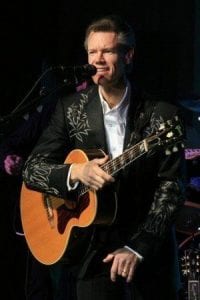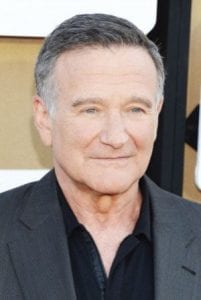Is Sony’s slick new display right for you?
Sony’s persistent mission to capture a larger 3D audience continues with the recent release of the Playstation 3D Display, but don’t let the name mislead you. Sony’s new 24” display is compatible with your Xbox 360 or PC, and serves up a few unique features worthy of your attention.
In fact, “display” is an important word to consider before purchasing. Sony is marketing the hardware as more of a secondary TV than a desktop monitor, and indeed it treads the line between both. It offers a barebones array of inputs by modern standards, outfitted with one component input, two HDMI ports, and a headphone jack. In our office environment it’s a perfect fit, with PC and PS3 connected via HDMI and Xbox 360 connected through component cables – though it warrants mention that there are no VGA or DVI options. It may present restrictions in a living room setup, however, as it lacks a digital tuner and a traditional cable input. For a dorm environment, though, it’s perfect.

The designers at Sony are known for producing sleek, sexy hardware, and the Playstation 3D Display is no exception. It’s probably no accident that its rounded edges and general form factor will immediately remind you of a PSP, and the build quality is fantastic; its first impression on you will produce a wide smile.
Setup is a breeze, with a wide, sturdy stand that locks into place and provides 10 degrees of rotation for finding that sweet 3D spot. Speaking of 3D, the only barriers to diving in are a 30 minute wait for the included 3D glasses to fully charge, and a quick tweak to your XMB display settings. Sony has included an HDMI cable (something a default PS3 doesn’t even ship with) and a copy of the thrilling Motorstorm Apocalypse, so it’s a complete 3D-ready package out of the box.
The 24” 240 Hz LCD display itself is stunning at 1920×1080, with true 1080p output. The color balance is exceptional, and the picture is so crisp and lifelike that all of our current flatscreen and laptop monitors look dully and dingy by comparison. Viewing is less ideal near sunlight or in brightly list rooms due to the glossy screen, but it has officially become our main viewing preference for both work and play.

Of course, a large percentage of what you’re paying for is the 3D experience, and we tested Sony’s display with a variety of products, including the “Motorstorm Apocalypse” pack-in, “Uncharted 3,” “Gran Turismo 5,” “Killzone 3,” and “Tekken Hybrid,” as well as various 3D films. As a product designed to further evangelize 3D, it shouldn’t come as a surprise that the results were mostly excellent; subpar experiences should be chalked up to the software programmers and not to this display. We were least underwhelmed with “Gran Turismo 5,” as it exhibited a bit of ghosting and the 3D effect seemed artificial. The included Motorstorm Apocalypse is plenty entertaining, especially with the destruction spitting out of the screen. But if Sony wants to preach the gospel of 3D, they should have included “Uncharted 3” in the box; it is a stunner in the 3D realm and a showcase for how to properly experience a 3D game – the effect is non-intrusive, and done in such a way that the technology takes a back seat to immersion.

Sadly, “Uncharted 3” lacks support for SimulView, one of the display’s distinguishing features. In a nutshell, SimulView allows 2 players who are wearing 3D glasses to enjoy a full-screen experience while playing in split-screen mode, but only a handful of PS3 titles utilize it. This wouldn’t be so disappointing if SimulView didn’t work like magic. Certainly no one wants to share half of a 24” screen, but it’s a killer feature for students in college dorms, or people using this in their primary play space. Here’s to hoping Sony continues to support this option in their first-party games.
When 3D works best, it’s unobtrusive and augments your viewing experience. In that best-case scenario, the only thing serving as a reminder is Sony’s included 3D glasses (MSRP $69.99). On the plus side, they’re mostly universal and work with a slew of other 3D-compatible televisions. On the negative side, they aren’t adjustable and folks with larger heads may feel some discomfort. Their sturdiness also means that earbuds are preferable to full-sized headphones.
Speaking of sound, Sony boasts the inclusion of a subwoofer, but its impact is negligible and doesn’t add a significant amount of bass. At lower levels the volume is crisp and sounds are crystal clear, but it distorts quickly at higher volumes. The overall audio quality is certainly acceptable and better than most monitors, but when consumers hear “subwoofer” they’re probably inclined to think of the exceptional Bravia subwoofer, not the underwhelming one present here.
The following may seem nitpicky, but this unit should ship with a discrete remote control. The menu buttons are on the back right side of the display, and while we appreciate that they’re not visible, it’s also difficult to manage switching inputs and various settings without memorizing where the buttons are. Onscreen cues are visible when they’re activated, but at a $499 price-point, we expect convenience and ease of use.
All told, Sony’s Playstation 3D Display is an outstanding piece of tech, versatile enough for a variety of uses, sized just right for a college dorm, and certainly dazzling enough to make a positive impression. Its price point, however, (currently $499) demands adoption only by a niche audience – 3D enthusiasts – but that audience shouldn’t hesitate to pick it up if they want a small form-factor 3D solution, and a stunning monitor.
SCORE: 4 out of 5
This hardware was provided by Sony for the purpose of this review


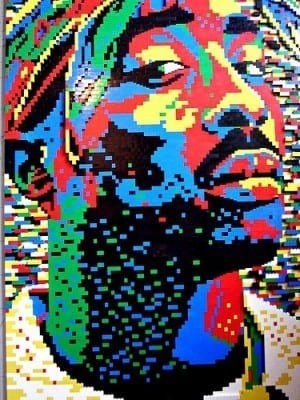
.jpeg)