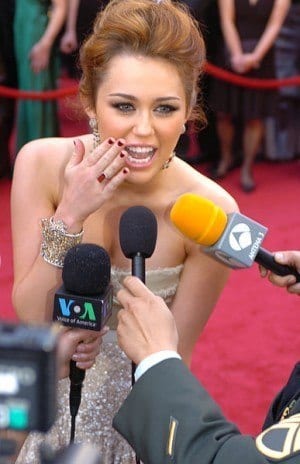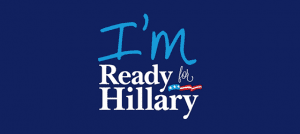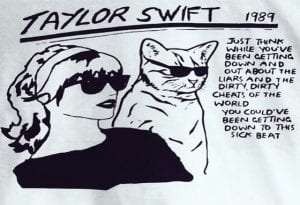Television and monitors are moving at such a fast rate that sometimes it’s hard to keep up on what technology legitimately works and what’s added to the box as “fluff”. Recently, I’ve had my hands on BenQ’s XL2420TE Gaming Monitor in order to determine just what makes this specifically designed for gaming. Additionally, with an MSRP of $397.00, one has to wonder what, if any, other benefits the monitor brings to the table … err, desk.
The Basics
The design is the first thing people notice as they look at your work station. With a unique ability to tilt, the screen can go from 22.5”x13.25” around the bezel to the inverse. The Screen itself is 24” (diagonal) and is a 1920×1080 resolution LED, making it ideal for those who want high res gaming, but can’t quite get to a 4K monitor yet. Inputs are basic, with two HDMI ports, DVI-L, D-sub, display port 1.2, and a 2.5mm jack.
The Big Things
In my time with the monitor, it became clear that there are some extremely important features available that are worth noting. Let’s start with the S-Switch, a dongle-like accessory that’s used to navigate between screen modes. That’s right, you can modify your monitor’s settings and switch between them quickly, much like an audio equalizer acts for different music genres. If you download the Game Mode Loader from BenQ’s site, you can modify the settings of your monitor to quickly swap between three separate settings. It’s rare that the common gamer it’s actively playing more than three at a time, so three isn’t too limiting. Further, if you’d rather have one setup for media — movies or streaming content — it’s easily done with the push of a button.

There are also two technologies designed within the XL2420TE that are aimed at enhancing your gameplay. Black eQualizer is perfect for darker environments, while the “Zeroflicker” technology is vaguely explained as a way to enhance your experience for those longer play sessions. One of these technologies is noticeable, the other is not.
Black eQualizer is designed to enhance the darker areas of your screen, shadows and such, without taking anything away from the aesthetic overall. It’s noticeable in most games, but negligible in titles like Spec Ops: The Line, where most of your time is spent in bright environments, rendering the shadow enhancements moot. In titles like Metro: Last Light though, players will notice a change. Those dark environments, particularly for players like me who have poor vision and are color blind, are often ruined by the fact that darker scenes are hard to see. The Black eQualizer indeed helps in making the darker colors seem more vivid without washing them out. Some brightness modification is still required in certain instances, but far less.

The ZeroFlicker technology on the other hand is simply not noticeable. I have no qualms pointing to the fact that marathon gaming sessions — 6 hours or more — are common during my week, so my body is familiar with the strain and I’ve developed ways to combat it. Still, with the ZeroFlicker designed to reduce strain on your eyes, and advertised as such, I expected something far more noticeable.
The Small things
In addition to the key components of the XL2420TE monitor, there are a few minor design choices that should be mentioned. First, the touch panel on the side of the monitor is responsive and very easy to use. There’s a wheel on the S-switch that also makes changing monitor options and settings extremely simple. There’s also a hook on the back of the monitor where you can hang a gaming headset when you’re not using it. That simple design choice is perhaps my favorite because it helped unclutter my desk, which is no small feat.

Typically, monitors give anywhere from 2-6ms response times, but BenQ might as well be nicknamed “Mario,” because it one-ups the competition with their 1ms response. The XL2420TE also boasts a 144Hz refresh rate. As mentioned, these are all fantastic design decisions, but with other features over shadowing them, they’re easily overlooked.
My time with BenQ’s XL2420TE was extensive, having used it for many months in order to reflect on the features it has versus some competitors. Nearly $400.00 retail, the price can be a little daunting if you’re living on a dorm room budget, but for PC enthusiasts looking for a way to display their favorite games and have their media options “pop,” you’ll be hard-pressed to find something of this size and quality.
Frankly, I’m sad I have to send it back.
DISCLAIMER: BenQ provided the XL2420TE for this review.